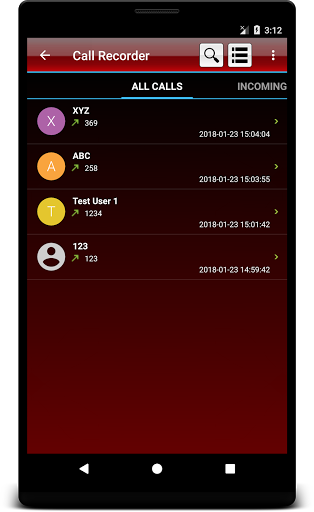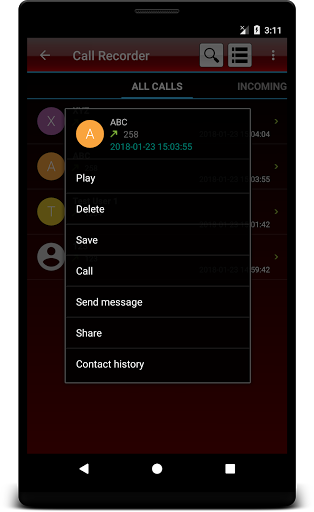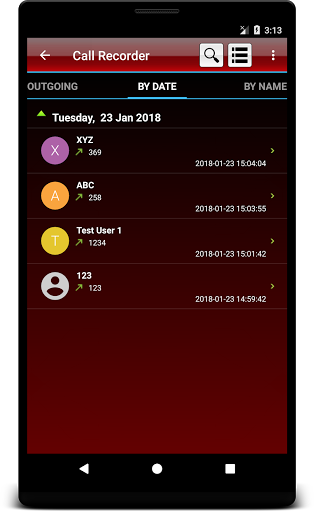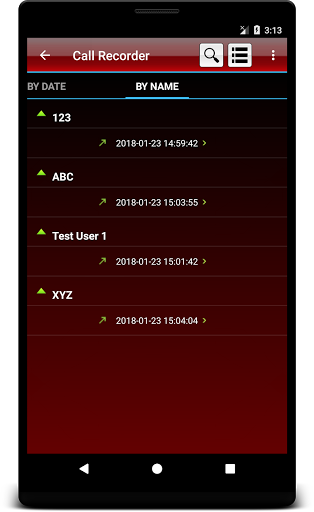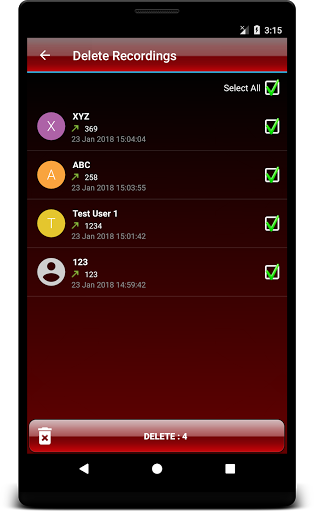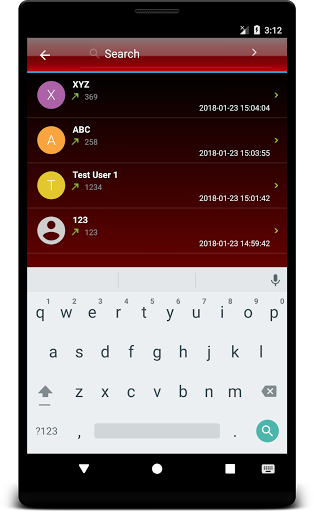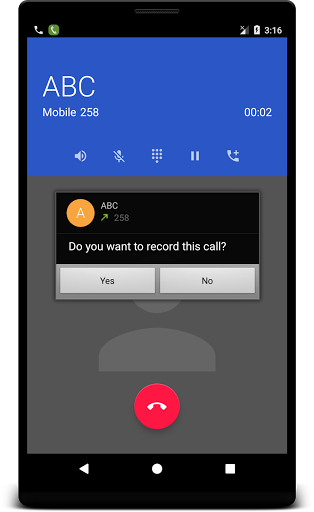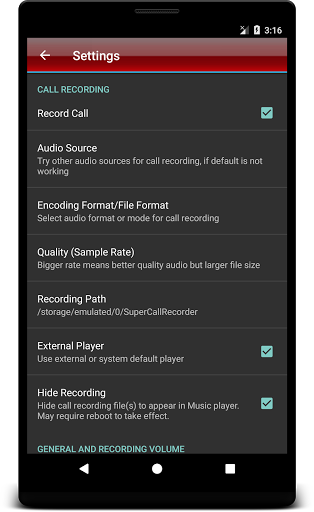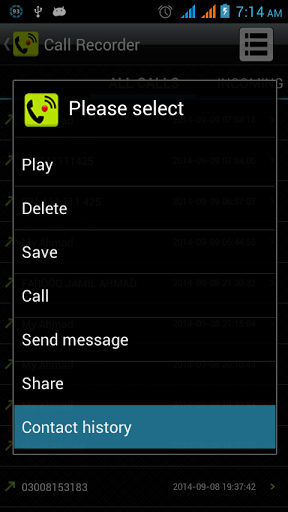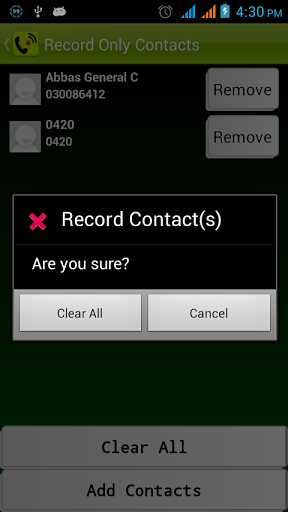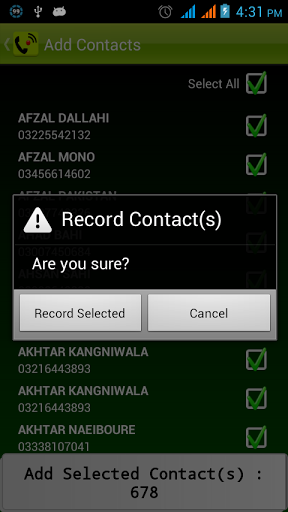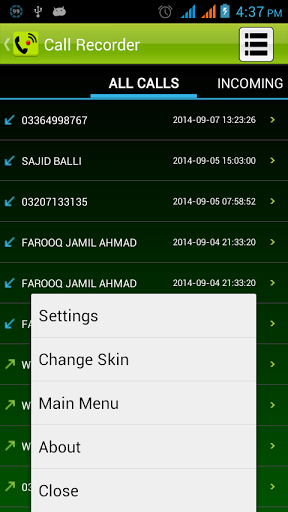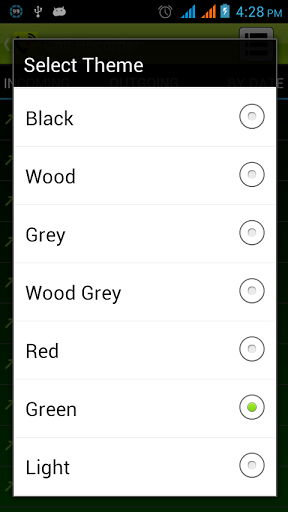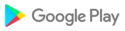Bug fixed.
Note:Devices not recording calls should try all options in settings if non work then try theses options:
1. Choose Always Ask from Menu->Settings->Default Recording Mode->Always Ask
2. Now on each call select to record after call picked up.
In any problem contact:love.super.solution@gmail.com (Good luck)
1. Bug fixed.
2. Support all most 90% phones.
Note:Devices not recording calls should try all options in settings if non work then try theses options:
1. Choose Always Ask from Menu->Settings->Default Recording Mode->Always Ask
2. Now on each call select to record after call picked up.
In any problem contact:love.super.solution@gmail.com (Good luck)
1. Bug fixed.
2. Support all most 90% phones.
Note:Devices not recording calls should try all options in settings if non work then try theses options:
1. Choose Always Ask from Menu->Settings->Default Recording Mode->Always Ask
2. Now on each call select to record after call picked up.
In any problem contact:love.super.solution@gmail.com (Good luck)
1. Bug fixed.
2. Support all most 90% phones.
Note:Devices not recording calls should try all options in settings if non work then try theses options:
1. Choose Always Ask from Menu->Settings->Default Recording Mode->Always Ask
2. Now on each call select to record after call picked up.
In any problem contact:love.super.solution@gmail.com (Good luck)
1. Bug fixed.2. Support more phones.Note:Devices not recording calls should try all options in settings if non work then try theses options:1. Choose Always Ask from Menu->Settings->Default Recording Mode->Always Ask2. Now on each call select to record after call picked up.In any problem contact:love.super.solution@gmail.com (Good luck)
Bugs fixed.Note:Devices not recording calls should try all options in settings if non work then try theses options:1. Choose Always Ask from Menu->Settings->Default Recording Mode->Always Ask2. Now on each call select to record after call picked up.In any problem contact:love.super.solution@gmail.com (Good luck)
Bugs fixed.Note:Devices not recording calls should try all options in settings if non work then try theses options:1. Choose Always Ask from Menu->Settings->Default Recording Mode->Always Ask2. Now on each call select to record after call picked up.In any problem contact:love.super.solution@gmail.com (Good luck)
Add support for Persian language. Translated by Hosein MousaviNote:Devices not recording calls should try all options in settings if non work then try theses options:1. Choose Always Ask from Menu->Settings->Default Recording Mode->Always Ask2. Now on each call select to record after call picked up.In any problem contact:love.super.solution@gmail.com (Good luck)
Add support for Persian language. Translated by Hosein MousaviNote:Devices not recording calls should try all options in settings if non work then try theses options:1. Choose Always Ask from Menu->Settings->Default Recording Mode->Always Ask2. Now on each call select to record after call picked up.In any problem contact:love.super.solution@gmail.com (Good luck)
Add support for Persian language. Translated by Hosein MousaviNote:Devices not recording calls should try all options in settings if non work then try theses options:1. Choose Always Ask from Menu->Settings->Default Recording Mode->Always Ask2. Now on each call select to record after call picked up.In any problem contact:love.super.solution@gmail.com (Good luck)
Bug fixed.Note:Devices not recording calls should try all options in settings if non work then try theses options:1. Choose Always Ask from Menu->Settings->Default Recording Mode->Always Ask2. Now on each call select to record after call picked up.In any problem contact:love.super.solution@gmail.com (Good luck)
Bug fixed.Note:Devices not recording calls should try all options in settings if non work then try theses options:1. Choose Always Ask from Menu->Settings->Default Recording Mode->Always Ask2. Now on each call select to record after call picked up.In any problem contact:love.super.solution@gmail.com (Good luck)
Bug fixed.Note:Devices not recording calls should try all options in settings if non work then try theses options:1. Choose Always Ask from Menu->Settings->Default Recording Mode->Always Ask2. Now on each call select to record after call picked up.In any problem contact:love.super.solution@gmail.com (Good luck)
Bug fixed.Note:Devices not recording calls should try all options in settings if non work then try theses options:1. Choose Always Ask from Menu->Settings->Default Recording Mode->Always Ask2. Now on each call select to record after call picked up.In any problem contact:love.super.solution@gmail.com (Good luck)
Bug fixed.Note:Devices not recording calls should try all options in settings if non work then try theses options:1. Choose Always Ask from Menu->Settings->Default Recording Mode->Always Ask2. Now on each call select to record after call picked up.In any problem contact:love.super.solution@gmail.com (Good luck)
Bug fixed.Note:Devices not recording calls should try all options in settings if non work then try theses options:1. Choose Always Ask from Menu->Settings->Default Recording Mode->Always Ask2. Now on each call select to record after call picked up.In any problem contact:love.super.solution@gmail.com (Good luck)
Bug fixed.Note:Devices not recording calls should try all options in settings if non work then try theses options:1. Choose Always Ask from Menu->Settings->Default Recording Mode->Always Ask2. Now on each call select to record after call picked up.In any problem contact:love.super.solution@gmail.com (Good luck)

 Xiaomi Redmi Note 4X
Xiaomi Redmi Note 4X